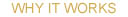FAQ
1. How will this help my practice?
Secure Dental Forms can save you time and money, making your practice more efficient and profitable. This allows you to take care of the most important aspect of your practice - the patient.
2. How is security and privacy managed?
All patient information is password protected. All transmissions that include patient information are encrypted. SDF servers are stored in a hardened data center.
3. Which practice management softwares are you compatible with?
Almost all of the current practice panagement softwares can take advantage of Secure Dental Forms.com. Please contact us for more information.
4. In Basic Mode, how does the retrieval work if I save it to my hard drive?
Forms are made available in a password protected PDF format. You will download the forms to your local hard drive and print or store them.
5. Disaster recovery, what happens if….
The forms are stored on a web based server in a hardened data center. Forms are available to be downloaded at any time. We recommend that all Dental Practices have a written backup and disaster recovery plan in place.
6. Who has access to the forms?
Patient’s have access to “their” forms via a secured password protected server. The dental practice has access to download their patient’s forms or information via the SDF controller software. Information can then be made available to the dental office staff in a variety of ways.
7. Most of my patients do not have internet access- How do I go “paperless’?
You can provide a computer for the use of your patients in the reception area, or your staff can bring the patient into a private office for an “interview” style patient registration.
8. I don’t have a web site. How will this work for me?
You don’t need a website to use secure dental forms. All the transactions take place on the SDF web site. This site can be branded to your specification or use the SDF branding. We offer Web site design service as part of deployment for dentists that are ready for a new site.
9. What kind of training will I need?
Training is easy and can be done over the phone or in person. Secure Dental Forms is quick and easy to use. Your staff will want to become familiar with SDF to take advantage of the workflow features that will save them hours of time.
10. Do I have to buy any more hardware/software?
If you are using the bridge mode there is form viewer software that comes with the program. There will not be any need for hardware purchase unless you want a tablet or other computer for the patient’s use in the reception room or a signature pad.
11. If I store the records on my hard drive how much space will I need?
Saved files take up very little room on the hard drive. We will advise you once we are able to take a look at your hardware. Scanned images can take up a lot more space than Saved files.
12. How am I to know when the forms have been completed or still need to be completed?
You can pull up an appointment administrator's report at any time. This will tell you the status of all patients that need forms completed.
13. How soon can my entire patient data library be converted to electronic form?
From the time you start using SDF, you can have all available forms downloaded digitally. Existing paper records can be scanned and stored to create an entirely paper free environment.
|
|

14. What type of support is there for my practice and or patients?
Our online help and helpdesk is available to the patient and the practice as part of the SDF subscription.
15. What forms are available for my patients? Are there going to be more?
The forms that you can provide to your patients are:
• Registration
• Dental History
• Medical History
• Medical History Update
• Notice of Privacy Practices
• Acknowledgment of Receipt of Privacy Practices Notice
• Additional Forms upon request

16. Can I store SDF documents with my other scanned documents?
Yes. SDF documents are made available as password protected PDF files. Any document management, practice management, or imaging programs capable of storing PDFs can store SDF documents.
17. What constitutes an electronic signature?
An electronic signature means an electronic sound, symbol, or process attached to or logically associated with a record and executed or adopted by a person with the intent to sign the record. Electronic signatures are really nothing new. Once the telegraph came into widespread use, businesses routinely entered into contracts by exchanging telegrams; then came telex messages; and then faxed documents.
18. Is an electronic signature effective in the U.S. to bind a person to an agreement?
Yes. A federal law called Electronic Signatures in Global and National Commerce Act (ESIGN) and similar state laws provide that a contract may not be denied legal effect, validity, or enforceability solely because an electronic signature or electronic record was used in its formation.
|